Withdraw disbursements from Amazon Seller Central Japan with PingPong
Receive your Amazon sales profits and pay less fees when you use PingPong to transfer your funds directly to your local bank account.
Here is your guide to Link your PingPong account to Amazon Seller Central Japan:
To integrate your PingPong account to Amazon.com, follow the step-by-step guide to receive disbursements from Amazon Seller Central Japan:

Step 1: To get started, log in to Amazon Seller Central Japan
At the top right of your screen,
Click Settings >Select Account Info from the drop-down menu.
This will redirect to your Amazon seller account information page.
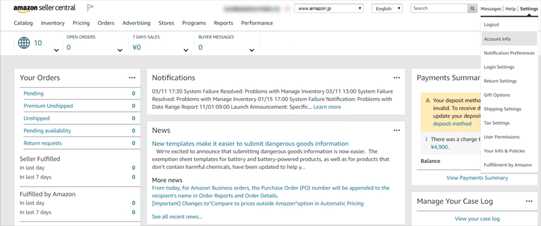
Step 2: Near the middle of the account information page, locate the payment information box.
Click > Deposit Methods in the Payment Information box
(This will display all your available deposit Methods).
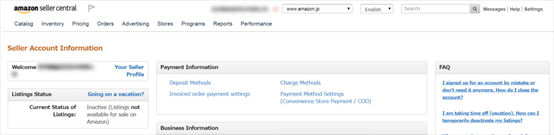
Step 3. Each marketplace you sell in will be displayed.
You can assign your PingPong account to the marketplaces listed for receiving payments.
Select a marketplace you’d like to update with your PingPong account information.
Click > Add new deposit method > Assign

Fill in your bank information using the payment details found when logging into your PingPong Global account. Copy and paste your PingPong Account Information to the corresponding fields in the Seller Central tab you have opened.
Your account details can be located on Receive tab
NOTE: In the section titled Account Holder’s Name, write: “PingPong Asia Technology”
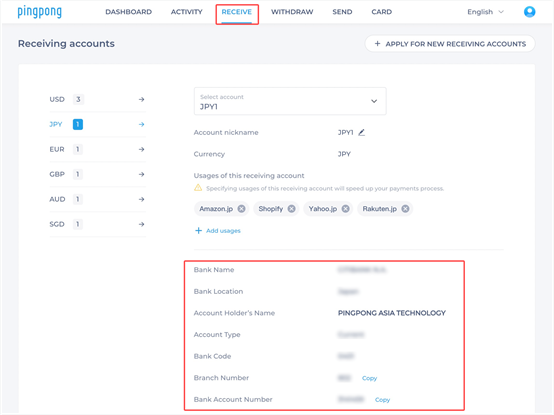
Step 4: Click > Set Deposit Method to submit your bank information.
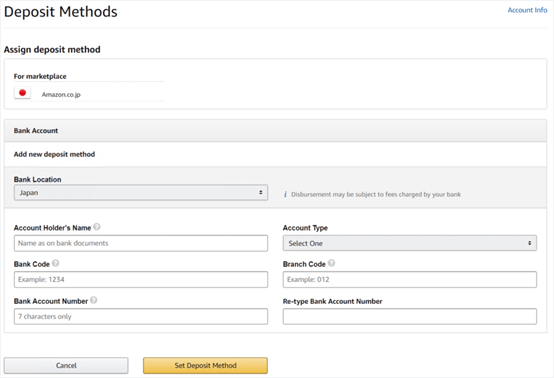
That’s it!
You will now begin receiving your Amazon profits to your PingPong account and save money without lifting another finger!
Contact our local Customer support team via WhatsApp or email to cs-india@pingpongx.com
Not a PingPong User yet! Sign-up today and get a chance to earn with your referrals.

