Step 1: Log in PingPong and find the human sign in the upper right corner, click the Profile, you can find the Profile page.
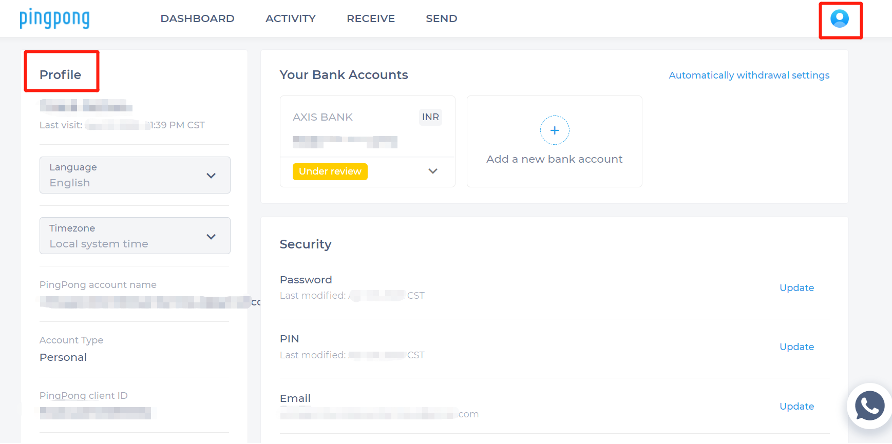
Step 2: Find the Purpose code and click Update.
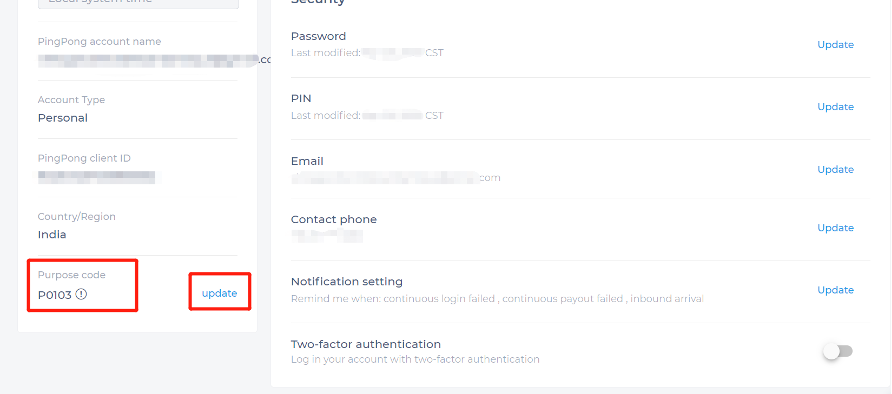
Step 3: Choose the updated purpose code you need and submit.
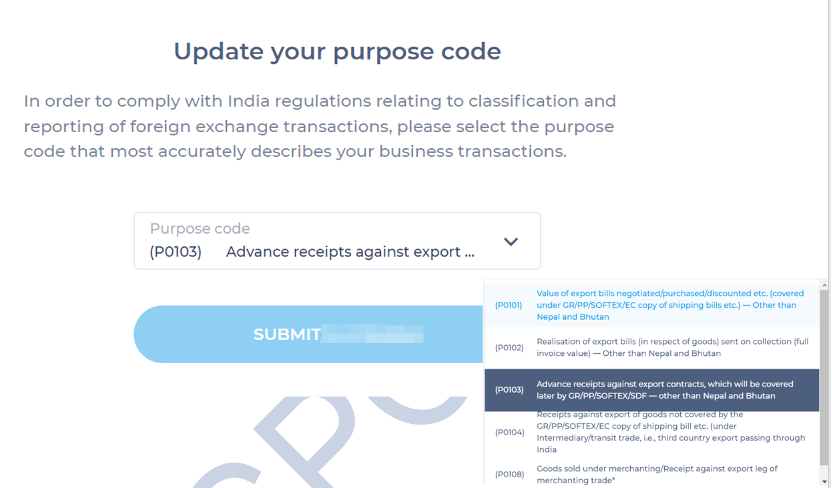
Note: if you cannot find the cod you want to change, please contact support team for help:
-Email: cs-india@pingpongx.com
-WhatsApp:+91 7624807368
-Live Chat: Visit PingPong Indian portal https://in.pingpongx.com/in/ and click the chat window located at the bottom-right corner of the page to initiate a live chat communication
