Step 1: Go to the "RECEIVE" tab and find the "Receive from the platform" and "APPLY FOR NEW RECEIVING ACCOUNTS"
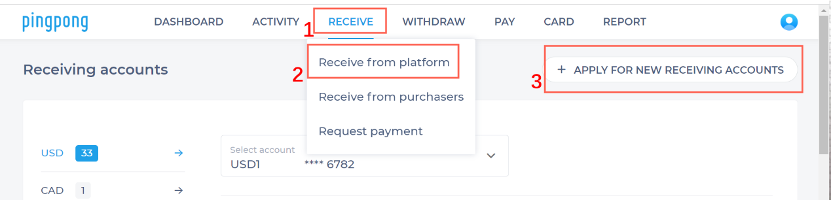
Step 2: Select "Currency--USD" and "Bank Location--United States".
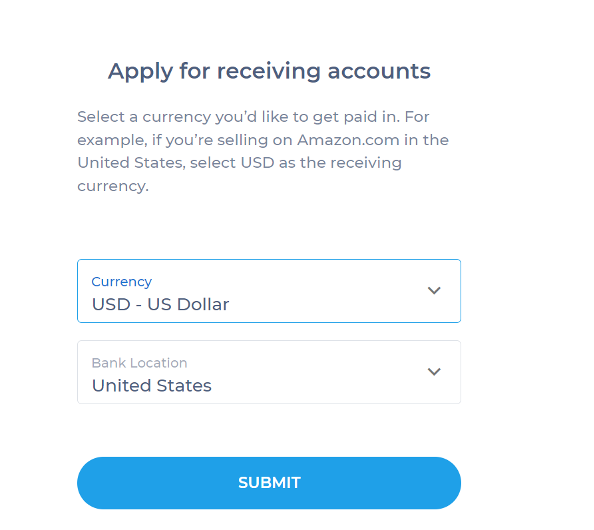
Step 3: Please tick "Ebay" as the platform, and fill in the required information. Please read the pop-up window carefully, especially the fee rules part. If you agree with the fee rules, click confirm.
Note:
① Please choose eBay as the only option
② There will be a maintenance time from 13:00 to 17:00 Beijing time every day. Please apply at another time.
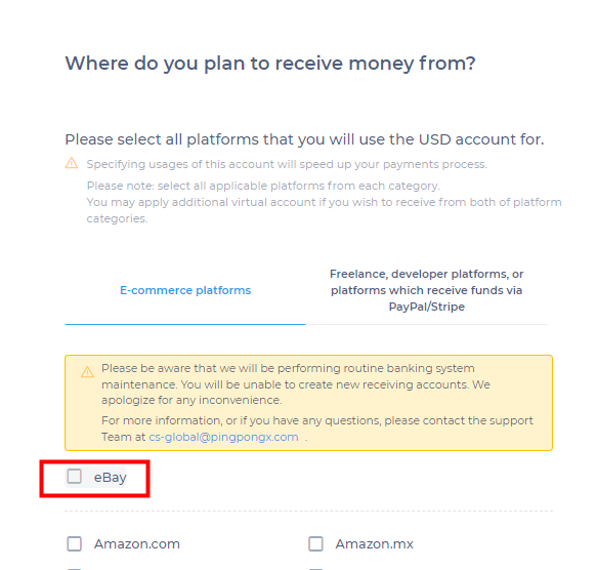
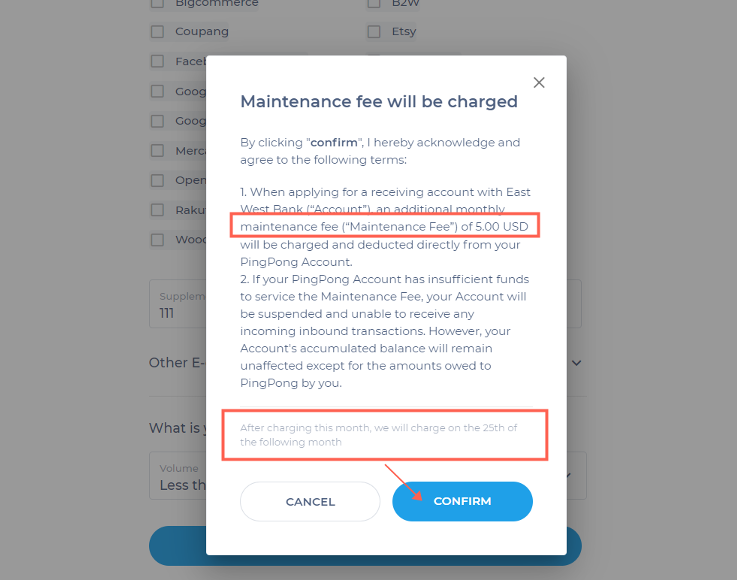
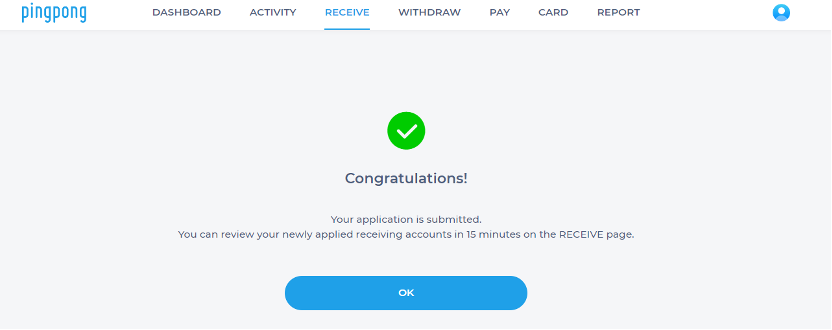
Step 4: After clicking "OK" return to Receiving Accounts page, drop down USD accounts to the end and find the lasted applied EWB account.
Note: The account will be issued 48 hours after the application, please wait patiently when the account information in your dashboard is incomplete.
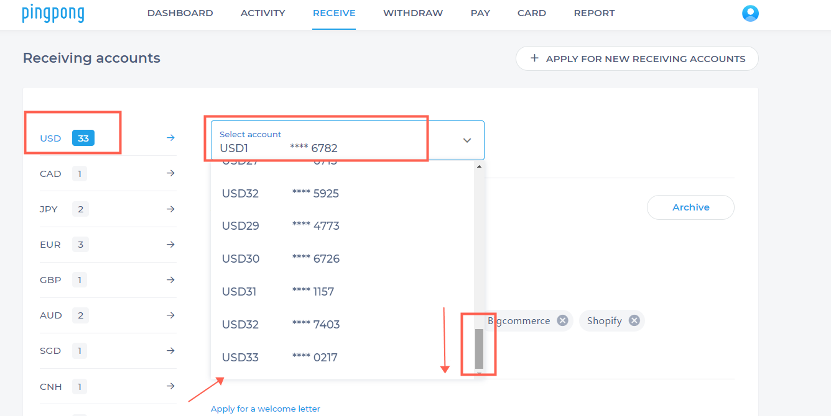
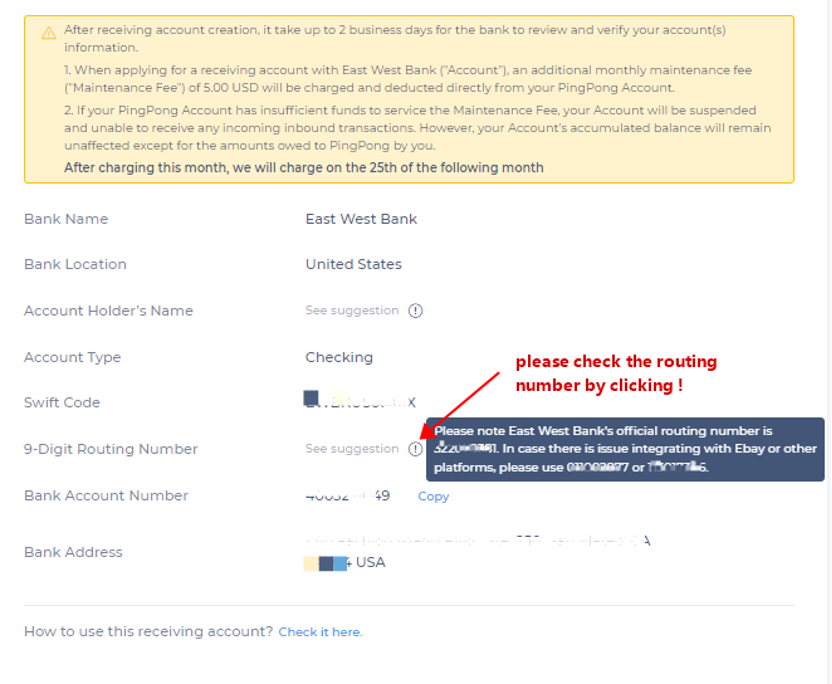
Step 5: Delete account: If you don't want to use the account, please click Close account.
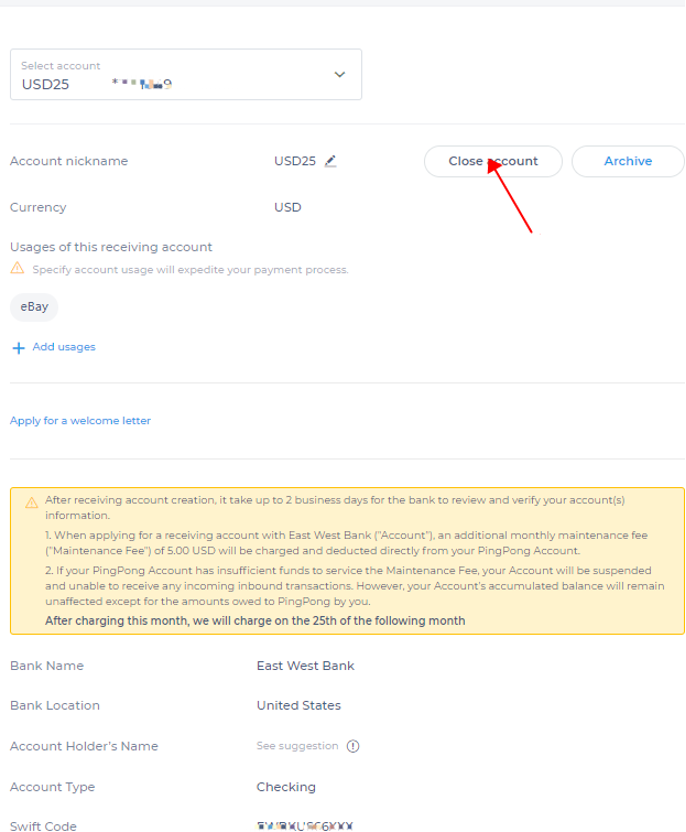
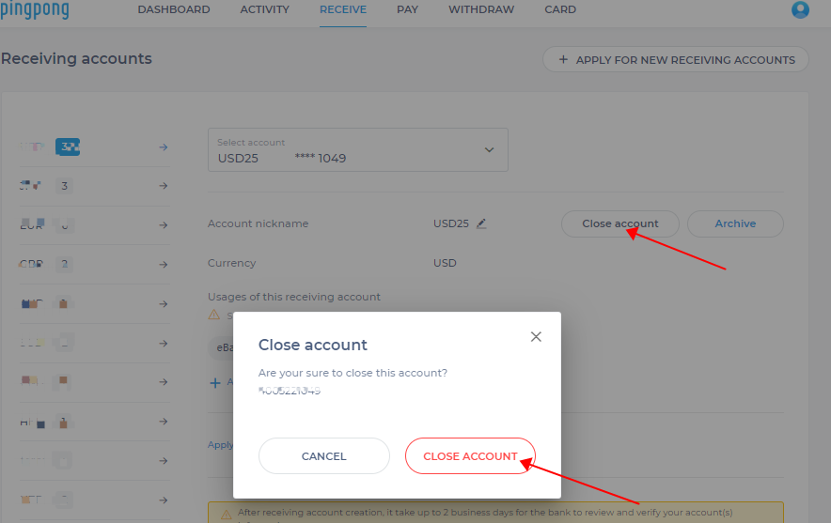
Step 6: View fee deduction records
Select Transactions under the “ACTIVITY” tab, filter “maintenance fee” to check the fee deduction record.
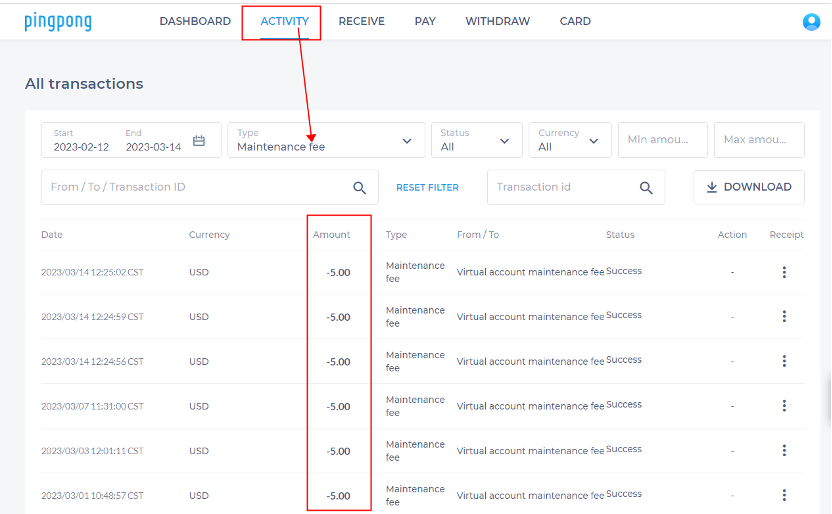
Fee deduction rules:
The maintenance fee is deducted each month from the 25th-5th directly from the account balance. Please make sure your account with sufficient balance for the maintenance fee. If the deduction is unsuccessful, the system will close the account on the 5th. However, the deduction will keep pending and will continue to implement until the account has inbound.
