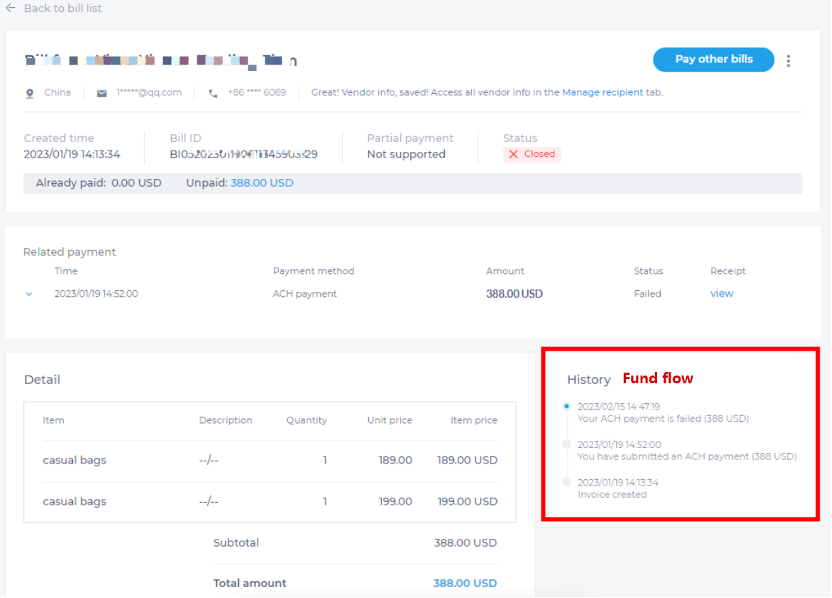Part I: Generation E-invoice to collect the payment from the payer
Step 1: Select the “RECEIVE” tab and click “Request Payment”.
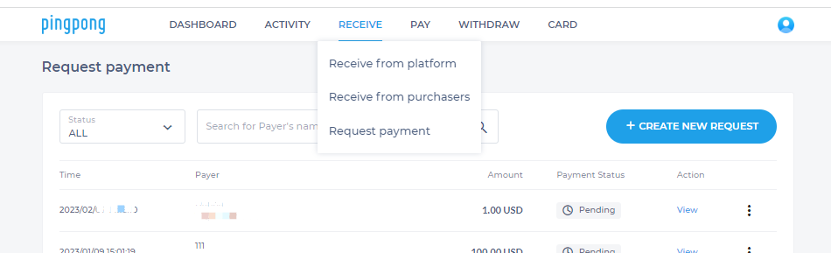
Step 2: Click “Create new request”.
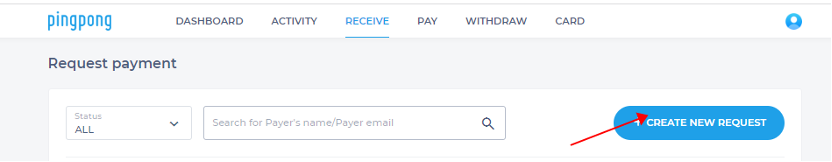
Step 3: Fill in the invoice information to generate an online invoice.
Click “send request”, and the E-invoice will be sent to the payer’s email.
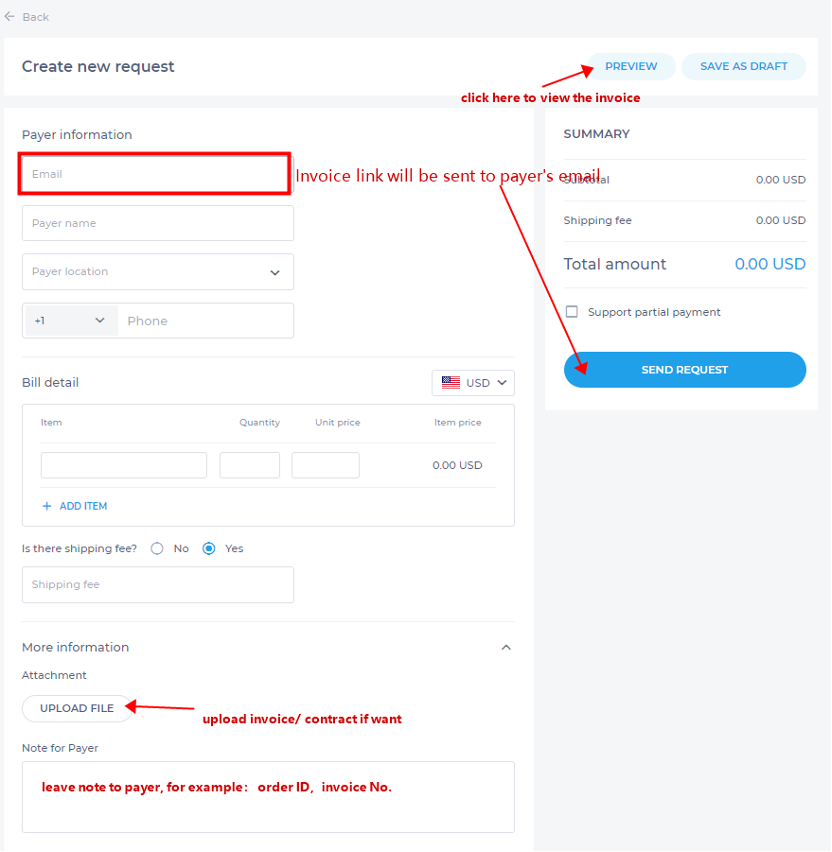
Step 4: View the previous invoice in the dashboard
If the payer didn’t receive the link, you can click resend or “copy link” to send the invoice again.
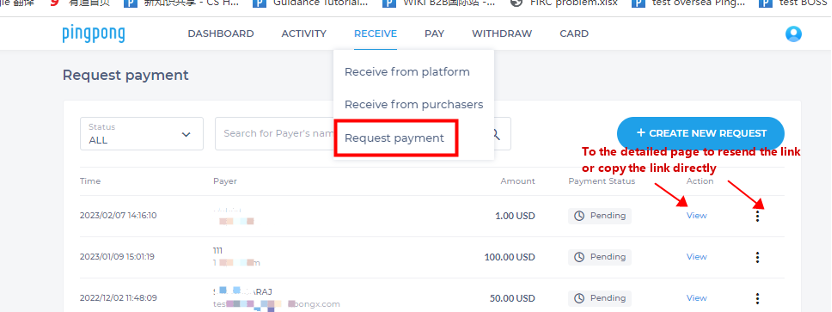
Part II For Payer: Payment Guidance
Step 1: Get the link. Check Your email to find the payment link. Or ask the recipient to send you the link directly.
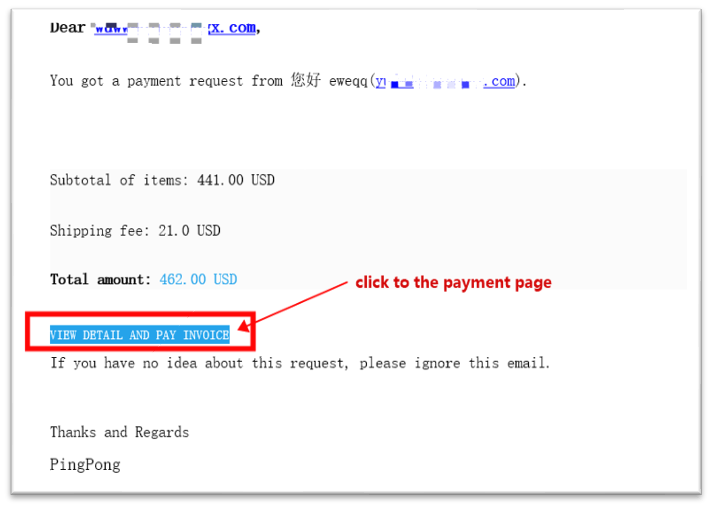
Step 2: Go to the payment page
1. When you already registered a PingPong account, please sign in
2. If you don’t have an account, you can click “view invoice directly” on the payment page.
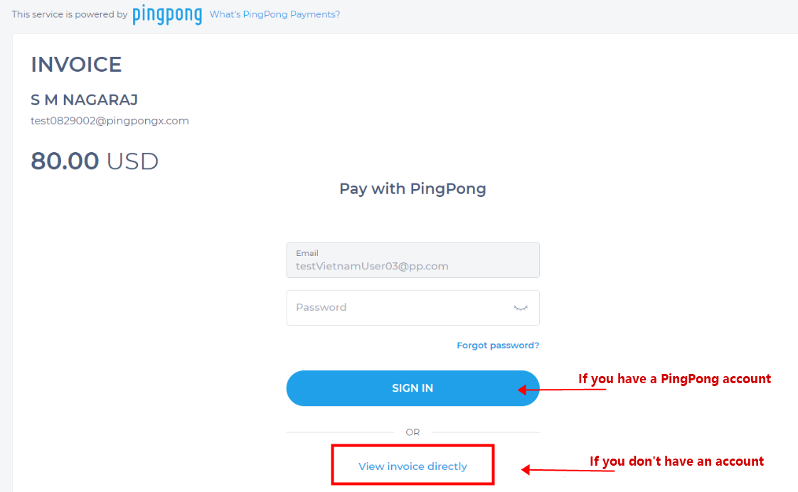
Step 3: Choose the payment method and complete the payment
1. Bank transfer: Offline pay through wire transfer
Note: No need to have a PingPong account, cannot check fund flow in real-time.
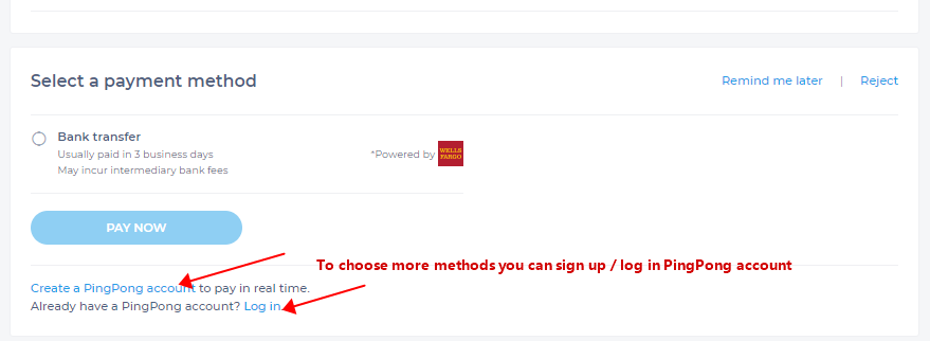
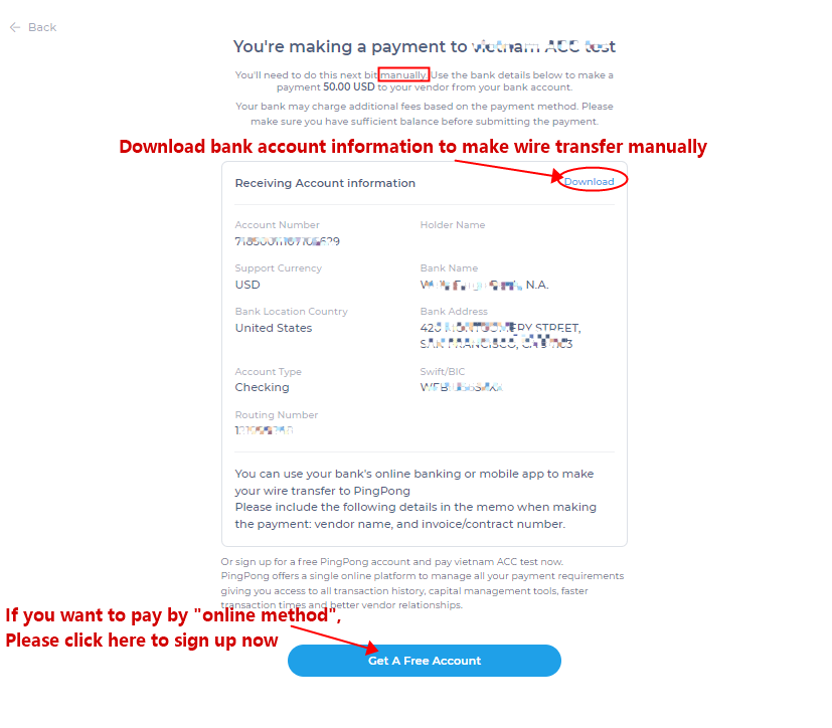
2. Pay online: Pay by PingPong account balance/ Pay by US bank account (ACH)-
Note: Require to login PingPong account (as a visitor you can only see one method-Bank transfer), allow to check fund flow in real time
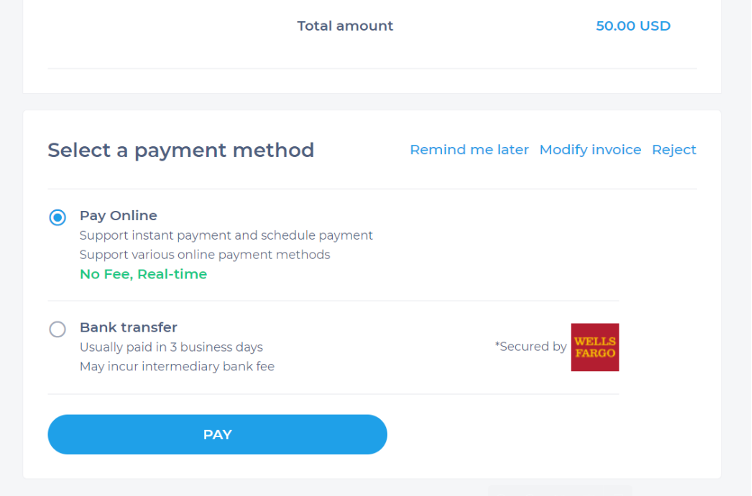
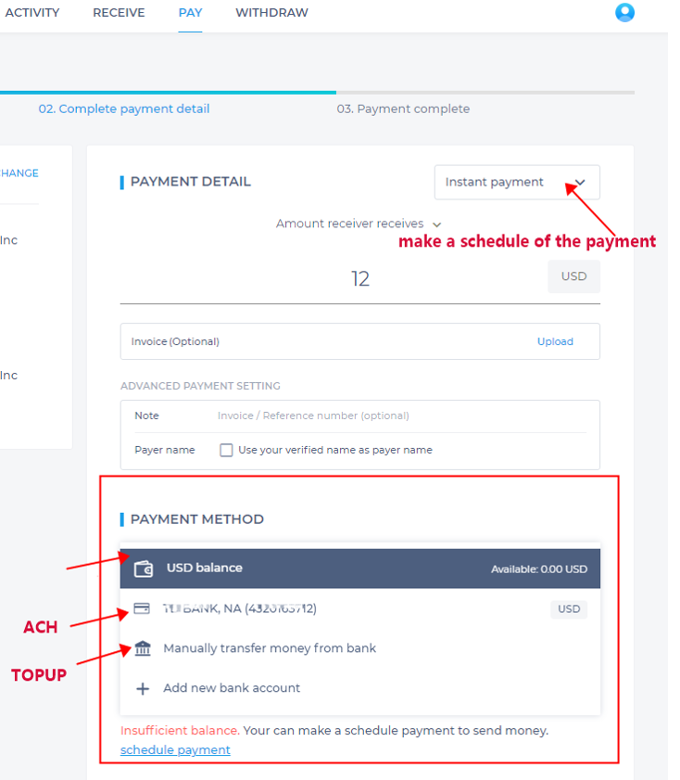
Notice:
① If you choose Manually transfer money from the bank, the payment will be pending until you transfer the funds to the required bank account designated by PingPong. The pending time is 24 hours, if expired the payment will be cancelled.
② If you choose ACH, please wait until the bank account has been approved, otherwise, the payment will be failed.
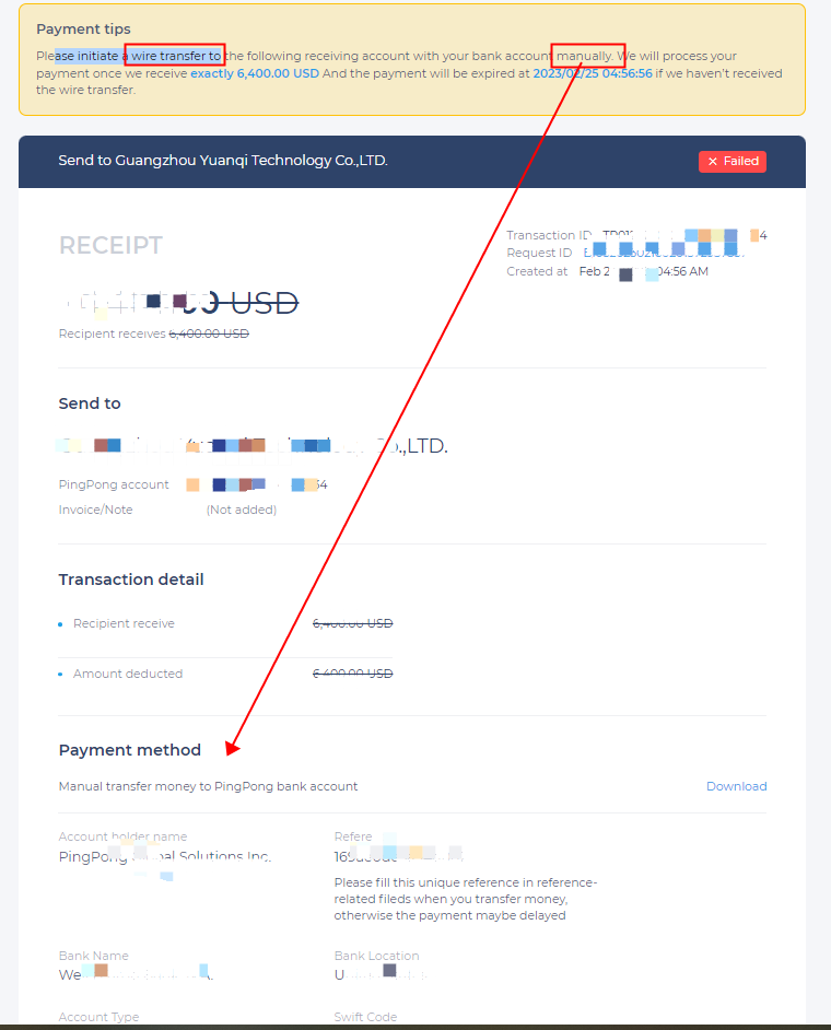
Step 4: Check the payment status
If you want to check the payment records, please register a PingPong account and log in first.
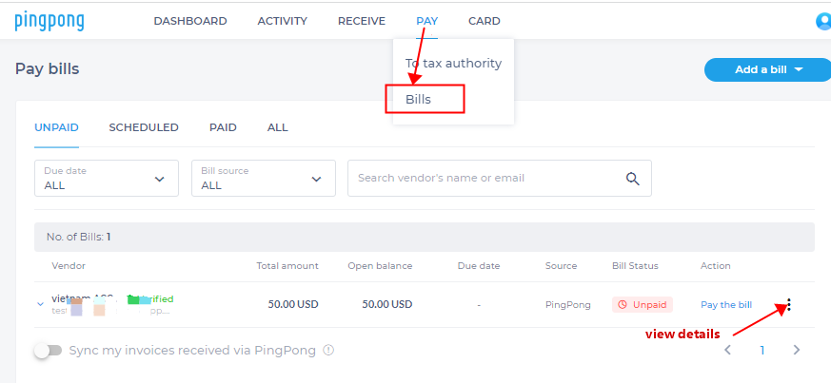
On the detail page, you can see the fund flow in the “History” Bar.