
Now, E-Commerce sellers or other service providers can download their Digital FIRC from PingPong account.
Step 1: Sign In to PingPong account
(PingPong account (https://business.pingpongx.com/entrance/signin?location=in)
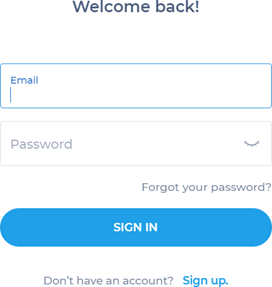
Step 2: Click on the option Activity option There are two options:
a) Transactions
b) Inbound Overview
Please click on Transactions to check the transaction details and to download FIRC
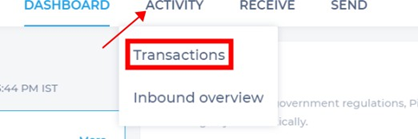
You can download single FIRC and multiple FIRC here.
Step 3: "Single FIRC"
Steps to download Single FIRC for each transaction.
⇒ FIRC is attached in the transaction with type of withdraw.
⇒ FIRC is under receipt section.
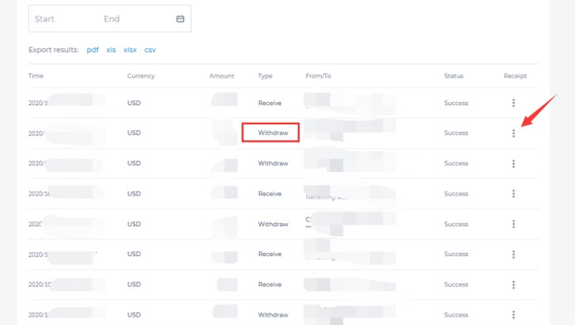
Click on "Download"
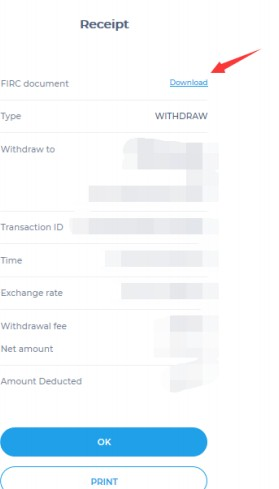
Step 4: "Multiple FIRC"
To download multiple FIRC at once (Batch FIRC):
-> Click on Download.
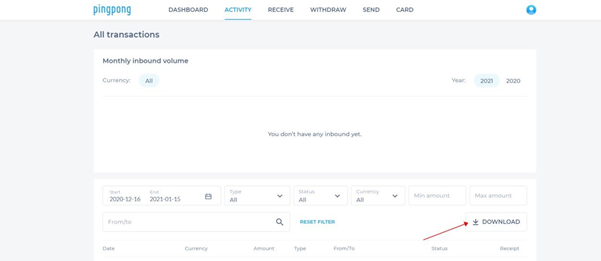
a) Select the option "FIRC" to "download FIRC"
b) Choose the "Date Range"
Please Note: you can download 10 FIRC at once
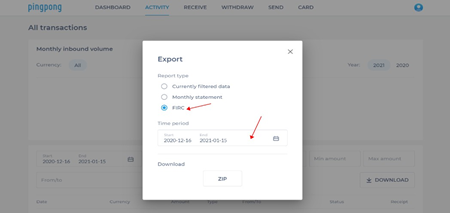
Step 5: After selecting the date range, click on "ZIP"
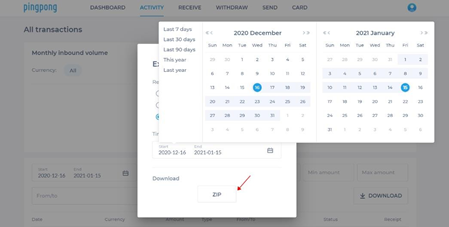
Step 6: You will receive an email with a link to download FIRC. Click on the link to download the "FIRC".
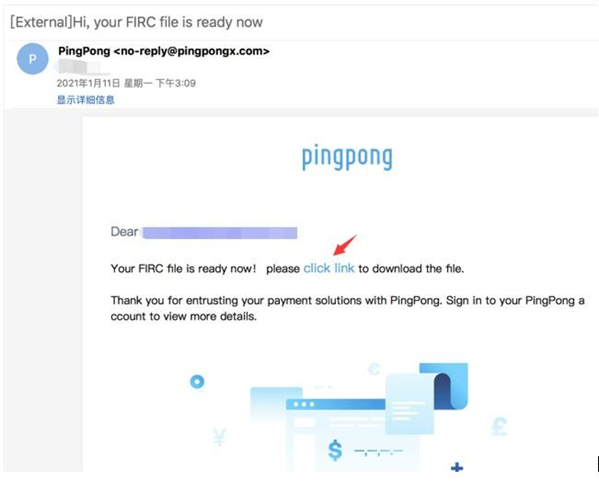
Contact our local Customer support team via Whatsapp or email to cs-india@pingpongx.com
Not a PingPong User yet! Signup today and get chance to earn with your referrals.
Read Here: PingPong India Launches Digital FIRC for Indian Sellers


