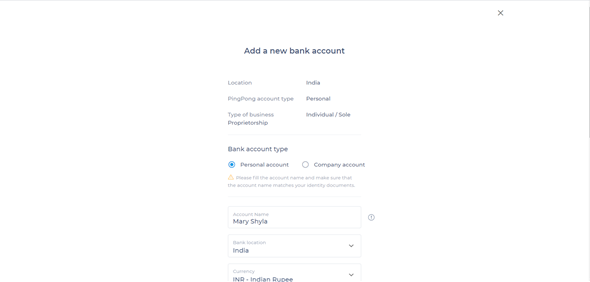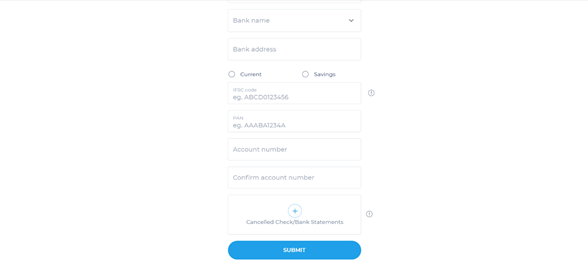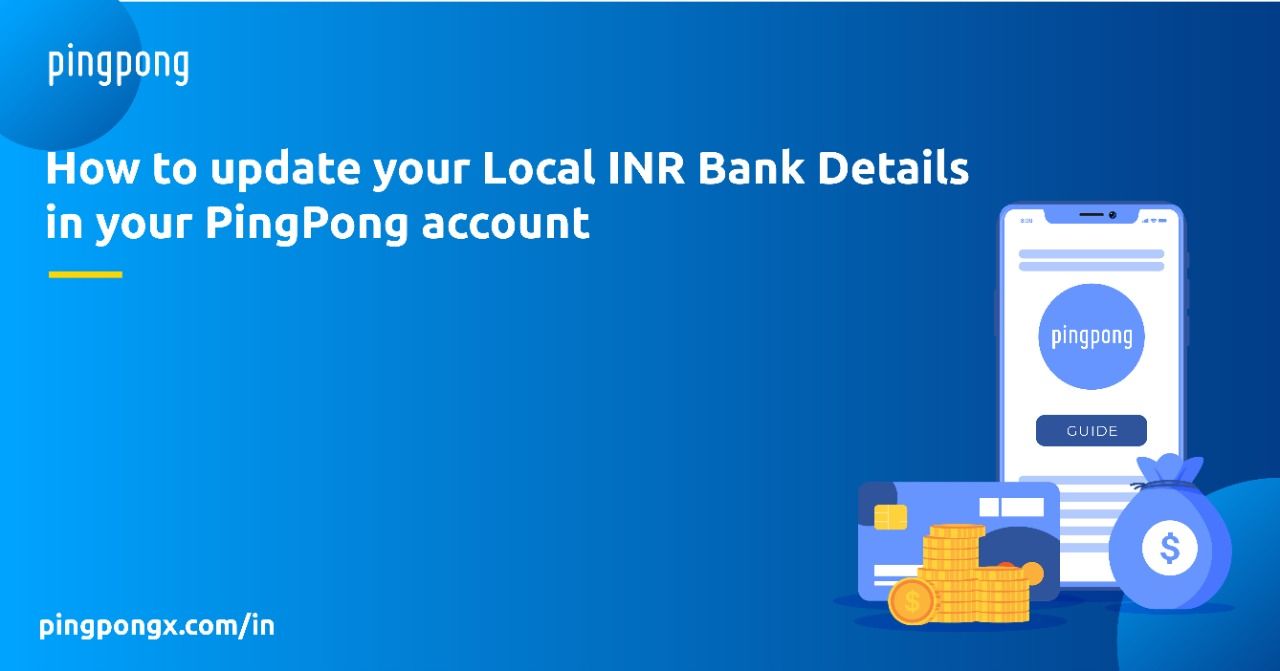
Bank details will be uploaded during the registration process to receive payments. However, if the Beneficiary documents are incomplete or if the compliance team needs any documents – the relevant documents will be requested in the form of a question in the PingPong portal.
Step 1: Sign-In to PingPong Payments India
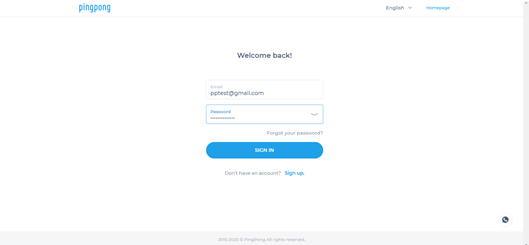
Step 2: You will find ‘PROFILE IMAGE’ on the right-hand side of the home page after you sign-in. Please click on ‘PROFILE IMAGE AND CLICK ON PROFILE’ to enter bank details.
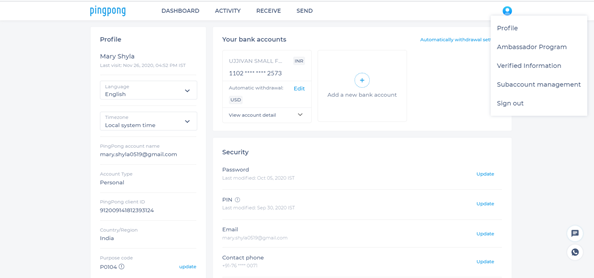
Step 3: Enter your verification identity code which is your Pin Code itself and click on ‘Next’.
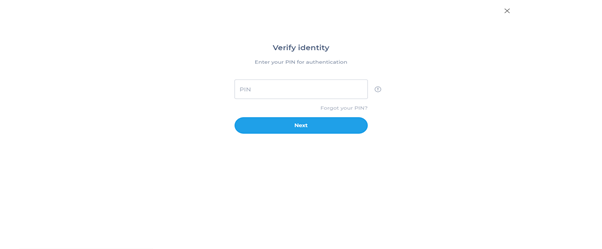
Step 4: Once you enter the pin, it will be directed to ‘Bank Account’ page. Click on personal account or company account as per your profile >> add bank details >> submit.