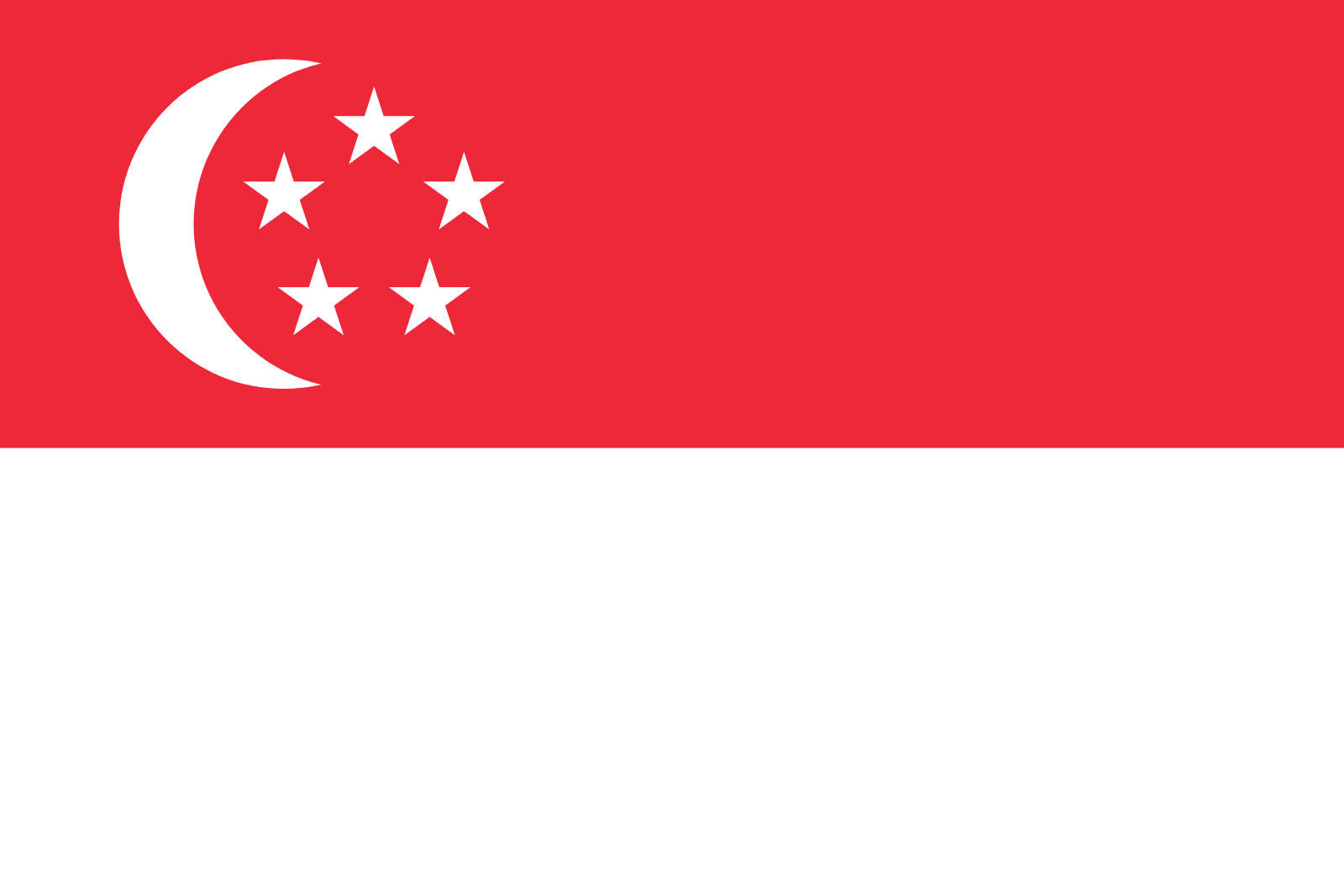Help Center > Manage Your Accounta > How do I upload documents in the Kaleidoscope?
How do I upload documents in the Kaleidoscope?
To upload documents in the Kaleidoscope, click on the "+" sign and select the file you wish to upload.
Still have questions?
Our bank partners

%201.svg)

%201.svg)
%201.svg)


.svg)
×
Contact us
Thank you! Your submission has been received!
Oops! Something went wrong while submitting the form.