
PingPong Payments India, an international payments service provider has made a simple process of collecting the Global payments from E-Commerce Marketplaces.
PingPong Payments India enables businesses in India to accept International Payments from Foreign Countries. To receive money as an e-commerce seller, you need to have a business account through PingPong.
PingPong is for?
- Shopify Merchants: As a Shopify merchant you can choose Pingpong to accept global payments from Stripe.
- eBay Seller: You should be able to receive payments from eBay into your PingPong account via Stripe.
- Dropshippers: For Dropshipping business, you can use PingPong to receive payments from Stripe.
- D2C Website users: If you are a D2c Website user and want to receive money, you need to integrate your Pingpong account with Stripe.
- Entrepreneur: They can use PingPong to receive money from global clients.

What are the Benefits offered by PingPong ?
- Low Transaction Fee: PingPong Charges lowest Transaction Fee. So, you can save upto 2.5% on the International Currency Exchange Fee.
- Fast Processing Payments: You can receive your global payments in 1-2 days time.
- Auto Payment Transfer: No need to withdraw from PingPong, it is auto payment transfer to your local payment in India.
- Global Payments Support: Get paid from your clients in the USA through their PingPong account in the USA.
- Free FIRC: Get FIRC for each payment at zero additional costs.
Steps to integrate your PingPong account to Stripe USA:
Step1: Go to the main screen of Stripe and select “Setting”.
Step2: Select the “Payments and Payouts” section ⇒ Under this, select the “Bank accounts and scheduling”.
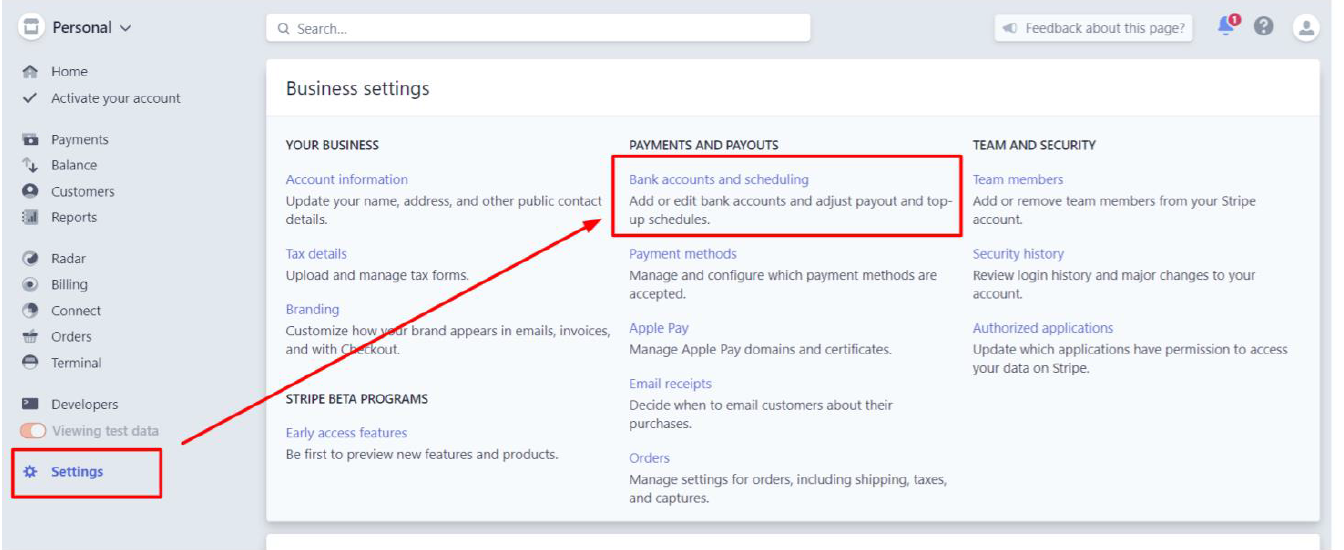
Step3: Click on “Add Bank account”
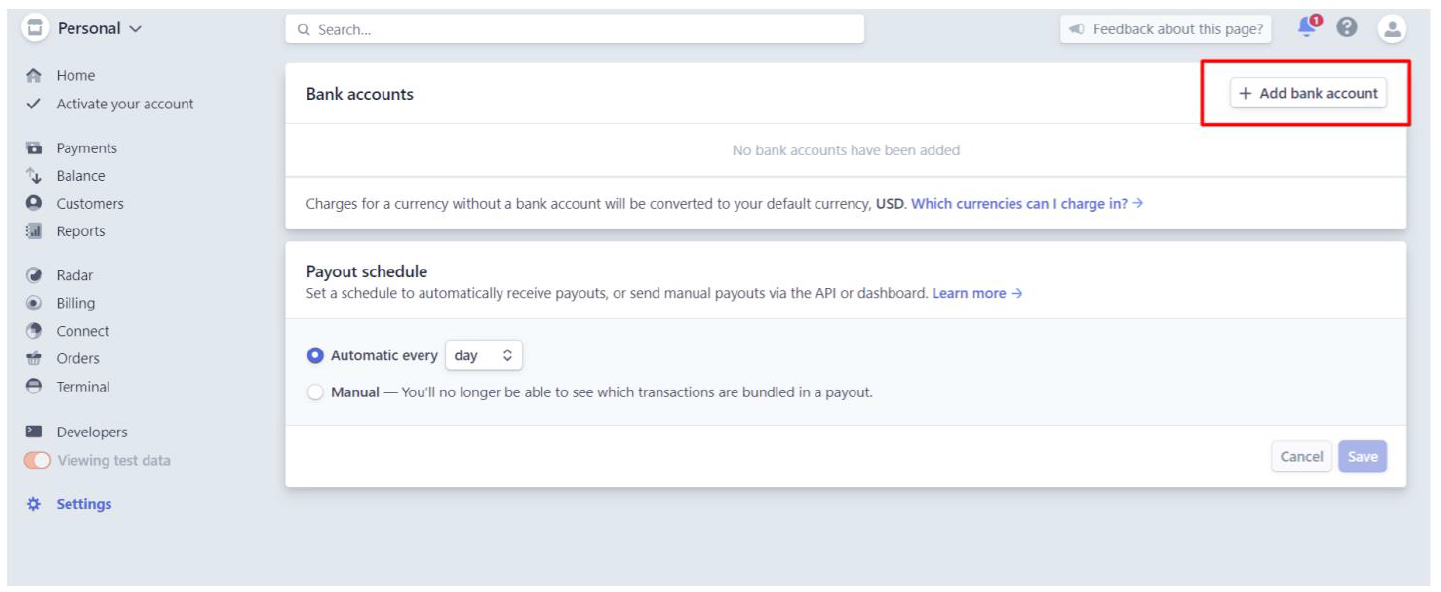
Step4: Login to your PingPong account Dashboard ⇒ Find your PingPong details on “PingPong dashboard receive section”.
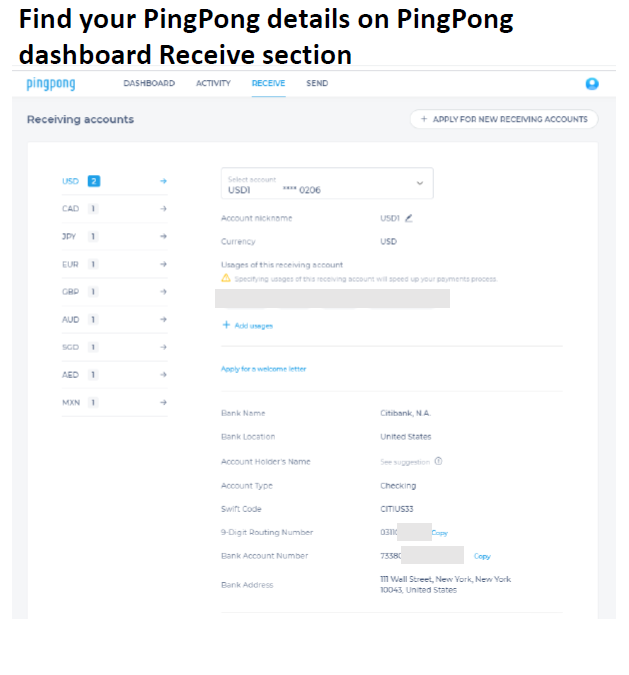
Step5: Paste your PingPong Details to fill your account details on “Your Bank account”
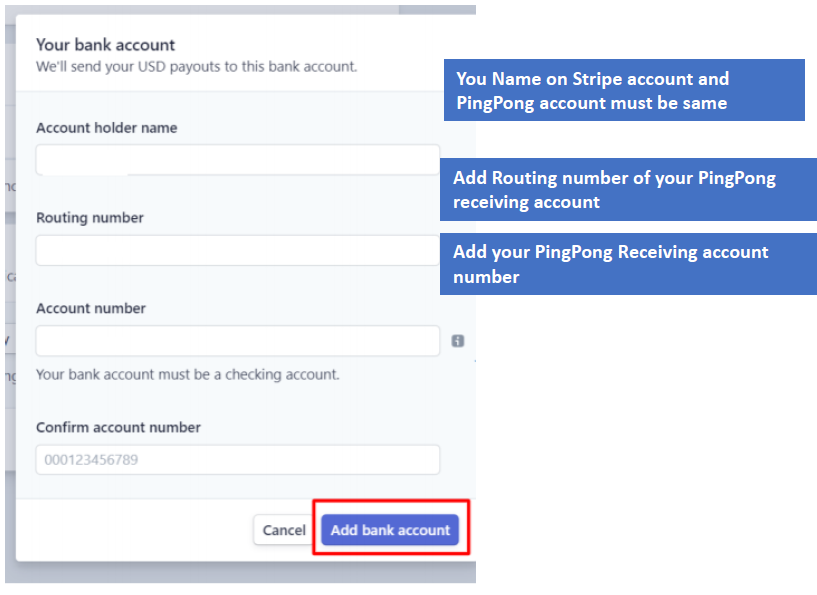
Step6: After entering the details, click on the “Add Bank account” to receive your payments.
Now, you can start receiving your global payments via Stripe USA with PingPong.
For any queries, reach out us at: cs-india@pingpongx.com

