Here is the guide to receive funds from Upwork.com to your local bank account in India:
1. Login to your upwork.com account
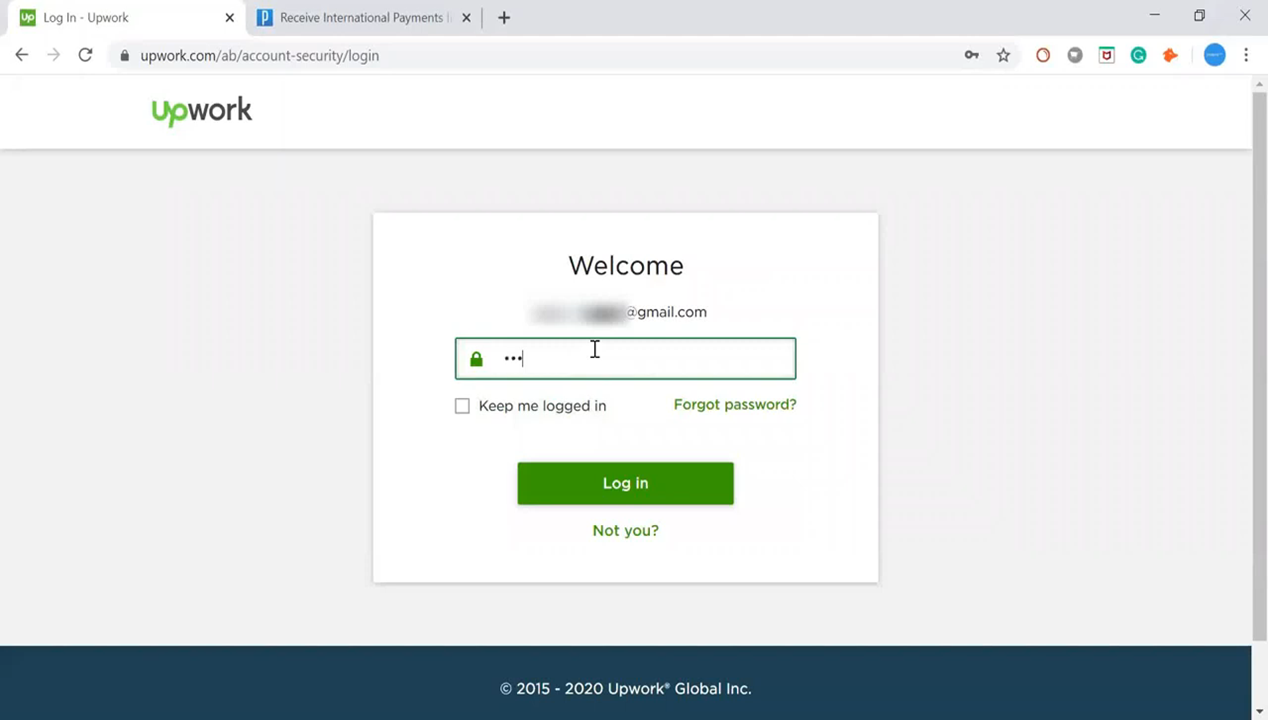
2. On the right hand side at the top, Click on Settings under the drop down
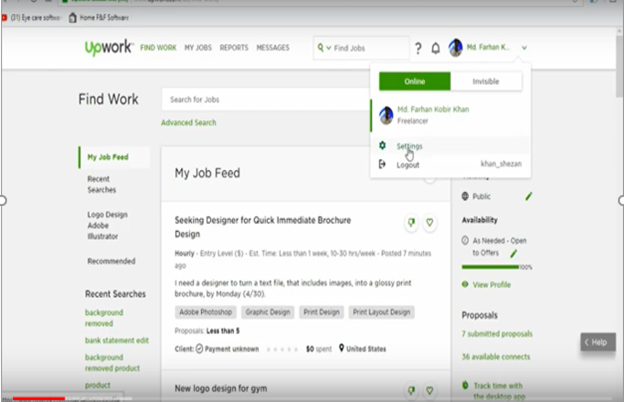
3. Select "Get Paid" under User Settings
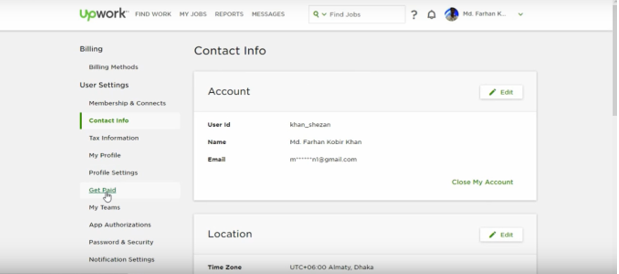
4. Click on Add Method under Payment methods
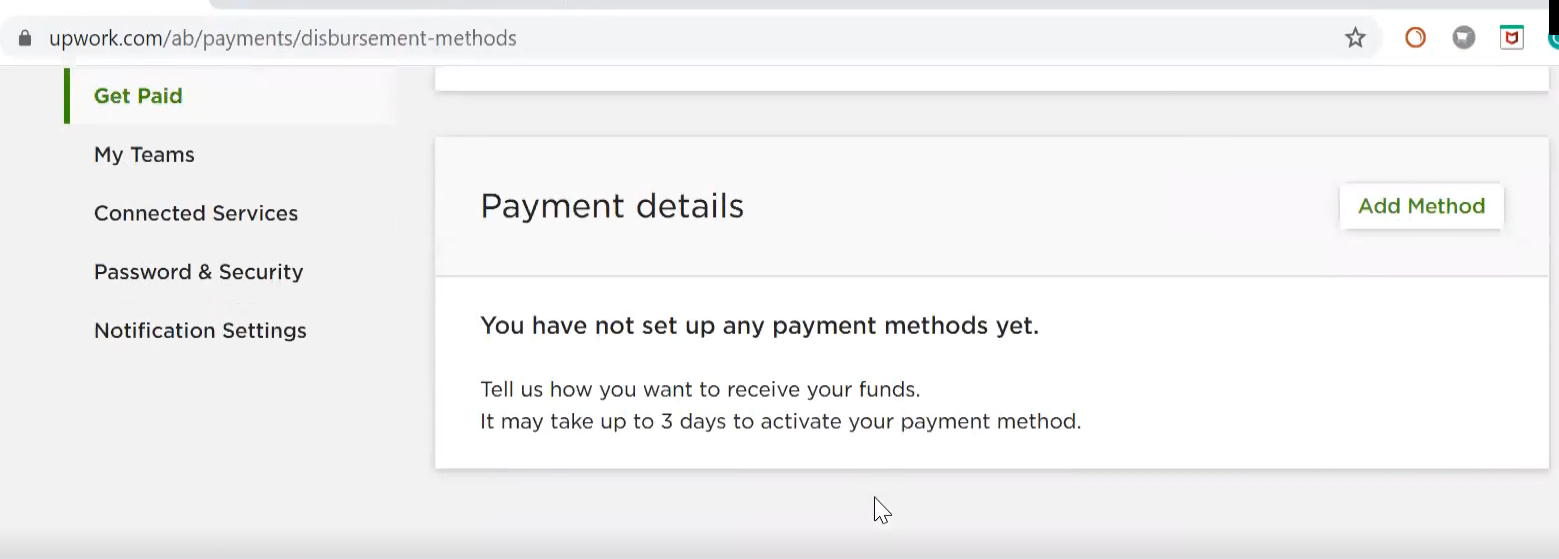
5. Select "Direct to U.S. Bank (USD)
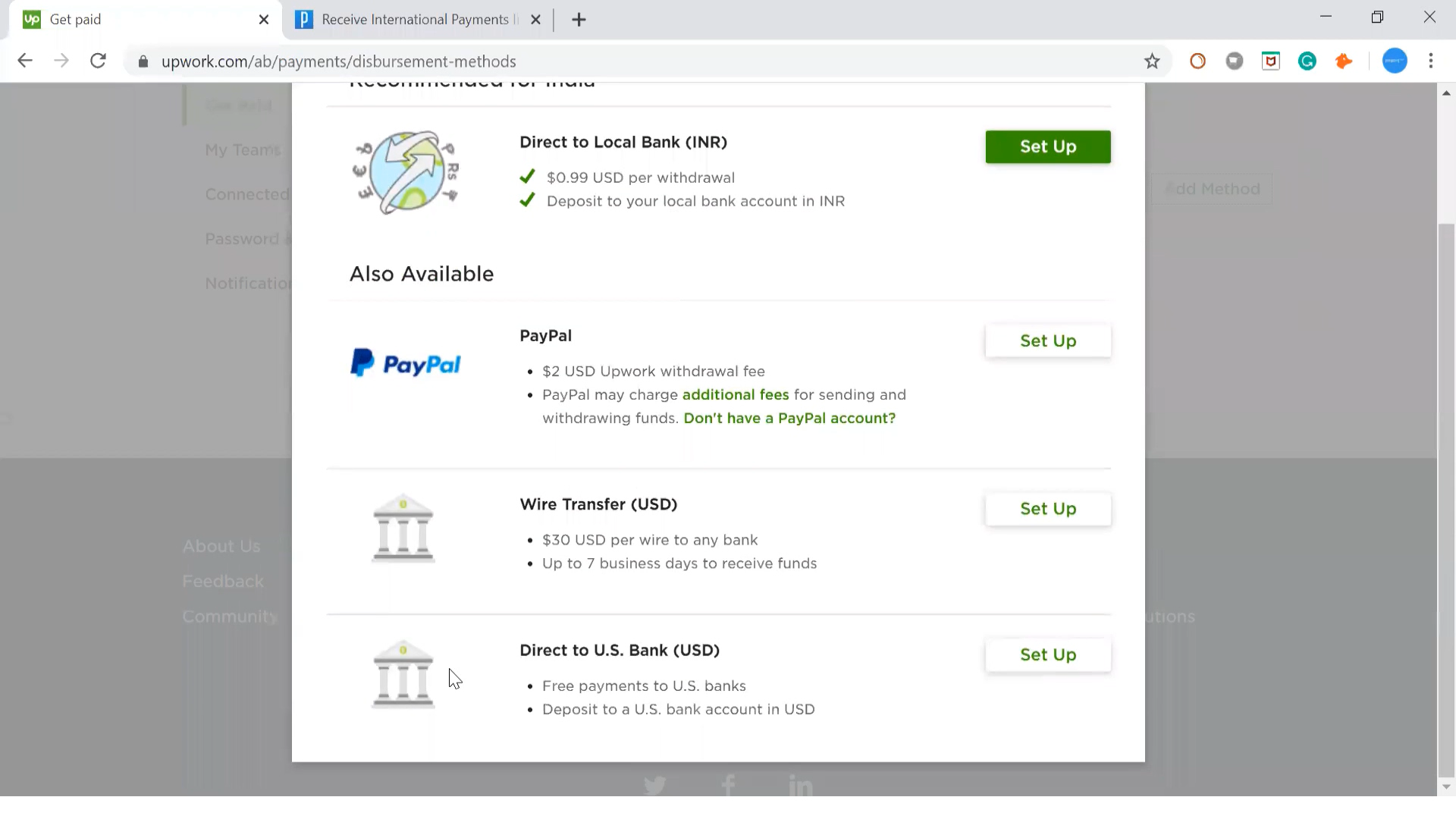
6. Add your PingPong Virtual Account details
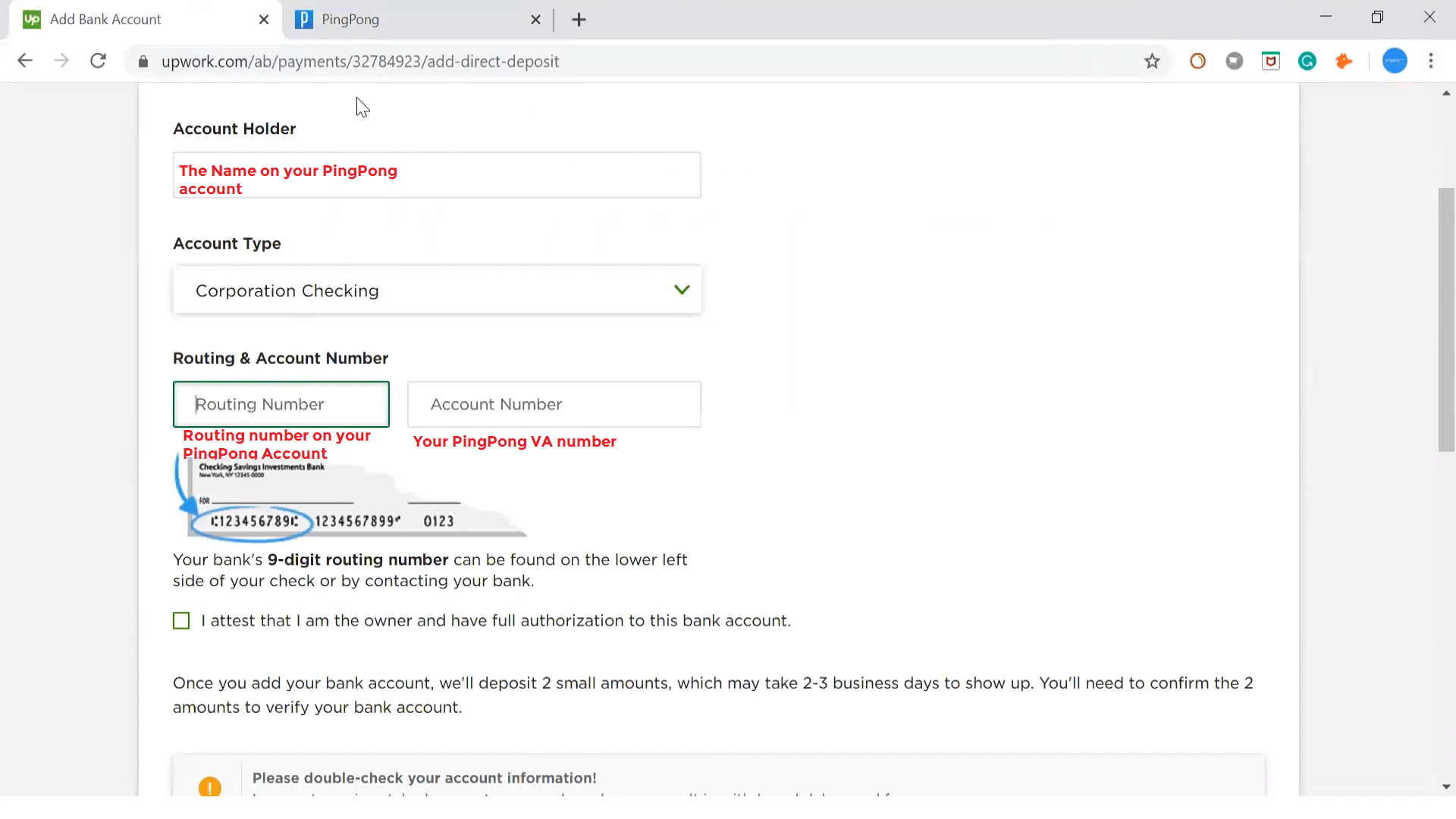
For the USD payment option, once you add your bank account, Upwork will deposit two small amounts, which may take up to five business days to show up. You'll need to confirm the two amounts to verify your bank account.
To verify the account
2. Click Verify Now on your bank account in the Payment Methods list
3. Enter the two amounts on the form and click Verify
For security reasons, your new payment method will become active in three days after you confirm the account.
For more details, How to Receive International Payments from freelance platforms like Upwork via PingPong Payments, watch the full video here:
For any queries, contact : cs-india@pingpongx.com

